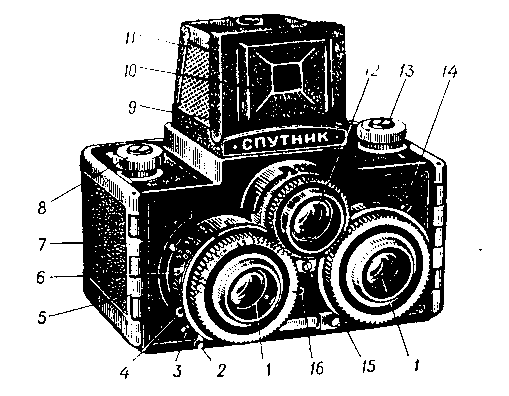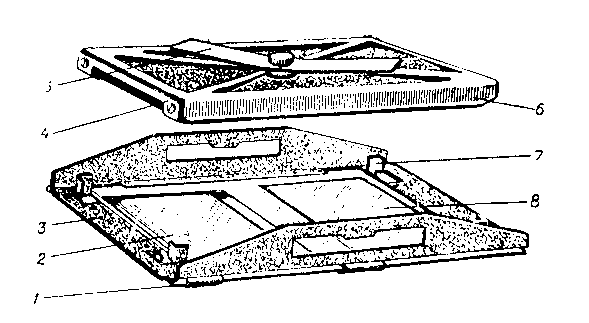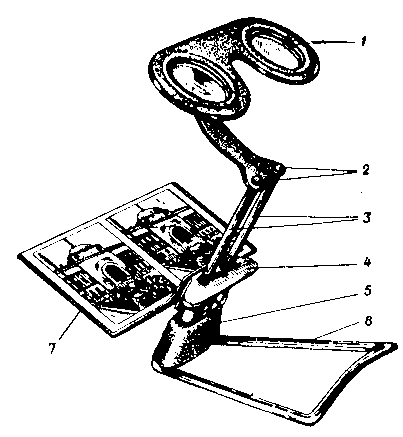Note: This manual has been reproduced as written, with spelling and grammatical
errors intact, in order to retain the flavor of the original.
Sputnik Camera Manual
ATTENTION!
On the latest models of the cameras the exposure time of the shutters is 1/125, 1/60, 1/15 sec. and
the distance scale has the following divisions: 1,4; 2; 2,8; 4; 5,6; 11.
STEREOSCOPIC SET
Stereoscopic photography in contrast to conventional to-dimensional photography makes it possible
to obtain pictures which give correct three-dimensional perception of objects mutual arrangement.
The stereoscopic set incorporates a camera, stereo viewer, and printing frame.
Stereoscopic camera allows to obtain three-dimensional pictures. Each stereoscopic picture consists
of a pair of photographic images which inconsiderably differ from each other. When these
photographic images are viewed through the stereo viewer they merge into a single three-dimensional
image.
The printing frame is designed for contact printing of 6x13cm stereoscopic pictures and 6x6cm
conventional pictures.
CAMERA
The camera takes up to 6 stereoscopic or 12 conventional pictures using standard roll film
loaded in daylight.
The speed lenses and convenient focusing device ensure superior quality of negatives.
The viewfinder of a reversal type gives a sufficiently large image and ensures quick framing.
The between-the-lens shutters provided for in the camera allow to choose speeds over a wide
range.
The camera comprises a self-timer with 7-12 sec. delay and a flash bulb synchronizer ensuring
automatic flash at the moment of the shutter full opening.
Main Components and Their Applications
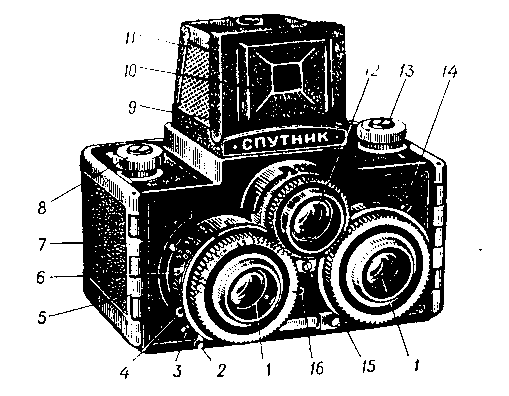 |
| Fig. 1 - Main Camera Components |
1 - taking lenses
2 - shutter adjustment ring guide
3 - threaded socket for cable release
4 - release lever
5 - side walls
6 - cocking lever
7 - camera body
8 - take up spool fastening knob
|
9 - viewfinder front frame
10 - nameplate
11 - lighthood walls
12 - viewfinder lens
13 - film rewinding knob
14 - flash bulb sync contact
15 - aperture adjusting lever
16 - selftimer lever
|
The camera body and hinged side walls are made of plastics. A tripod fastening nut is provided
at the camera bottom.
The taking lenses are 75mm f/4.5 coated three-element anastigmats.
The optic viewfinder incorporates the viewfinder proper and is a ground glass representing a
small circle in the middle of the field lens; a hinged magnifier is mounted above this circle.
The viewfinder is provided with a metal lighthood which opens when lifting the top cover.
Sequence of operations, when closing the viewfinder, is as follows: first close the magnifier,
then the hood side walls, then the rear panel with a square window, and, at last, the hood
front panel until it catches.
The viewing lens has an aperture ratio 1:2.8 which is considerably brighter than that of the
taking lenses and, therefore, the viewing lens is more suitable when focusing for sharp image.
Image focusing on the ground circle and on the film takes place simultaneously, as the viewing
lens and both front taking lenses are coupled through knurled mounts. The shortest distance
for focusing is 1.3m. Taking pictures at closer distances can be accomplished when employing
supplementary lenses.
Focusing is to be made on the ground glass circle center of the optical viewfinder lens. The
image on the circle is viewed through the magnifier mounted on the hood front panel of the
viewfinder with the eye kept closely to the magnifier. Focusing is most conveniently
accomplished by slowly rotating the right lens knurled ring until the image in the circle
center is the sharpest.
The magnifier is fixed from inside of the optical viewfinder cover. The magnifier is set to
working position by pulling it from the hood panel and lifting it to the erect position.
The frame viewfinder is formed by the front frame and the lighthood rear panel. To make it ready
for use it is necessary to press-in the cover with the name plate until it catches. To close
the viewfinder, the lighthood rear panel should be slightly pulled up.
When focusing, the camera should be held at the eye level and the object should be looked
at through a square window in the rear panel, keeping the camera at a distance at which
the frame edges coincicde with those of the square opening in the front panel. In this case
the borders of the field-of-view will be the borders of the shot.
The distance scale is engraved on the viewing lens mount. The scale divisions (in meters)
indicate settings for various lens-to-object distances.
The between-the-lens shutters (coupled) provide automatic exposures of 1/100, 1/50, 1/10 sec.
and B setting permitting to expose for any length of time. The shutter speeds are
selected by turning the exposure setting ring guide of the right shutter until the
index line on the ring edge coincides with the point indicating the desirable speed
(intermediate positions of the index line do not correspont to mean values of shutter
speeds).
Prior to exposing, the shutter should be cocked by turning the right shutter cocking
lever downwards as far as it goes. The shutter release should be effected by smoothly
depressing the release lever or cable release for which a threaded socket is provided.
When set at "B" the shutter remains open as long as the release lever is being depressed.
The self-timer provided inside the right shutter is cocked by a special lever. To release
the self-timer, proceed as follows: set the required shutter speed, cock the shutter, and
the self-timer, then depress the shutter release. In 7-12 sec. delay the shutter release
operates and the picture is taken.
The diapragms are placed inside the lens. They are employed to control the aperture. The
change of the aperture setting is effected by turning the aperture control lever.
The lenses are stopped down when it is necessary to increase the depth-of-field or when the
volume of light is too large for a selected shutter speed.
The diaphragm is f-numbered so that its closing or opening by one stop will require twice
as much or twice as less the amount of light reaching the film. At f/5.6, then the exposure
time should be twice as less as the exposure time required for taking pictures at f/8.
When the exposure time for f/5.6 is known, but lighting conditions require f/16, then the
exposure time is to be increased eight times, because the diaphragm has been closed by
three stops. Depth-of-field valuse at various f-numbers and distance settings are given
in the table.
Red dots are provided on the diaphragm scale between figures "8" and "11" and on the
distance scale between figures "10" and "5". When setting the diaphragm against these
dots, the image of objects arranged at a distance from 3m to infinity will be quite
sharp on the negative.
Distance scale
settings in
meters |
Depth-of-Field, at aperture |
|---|
| f/4.5 | f/5.6 | f/8 | f/11 | f/16 | f/22 |
|---|
| inf |
18.0 - inf |
11.0 - inf |
8.5 - inf |
6.0 - inf |
4.5 - inf |
3.3 - inf |
| 10 |
7.0 - 20.0 |
6.0 - 30.0 |
5.0 - inf |
4.0 - inf |
3.3 - inf |
2.5 - inf |
| 5 |
3.9 - 7.0 |
3.7 - 9.0 |
3.4 - 12.0 |
2.9 - 17.0 |
2.5 - inf |
2.0 - inf |
| 3 |
2.8 - 3.7 |
2.6 - 3.9 |
2.3 - 4.5 |
2.2 - 6.0 |
1.8 - 11.0 |
1.7 - 30.0 |
| 2.5 |
2.2 - 2.9 |
2.1 - 3.1 |
1.9 - 3.5 |
1.8 - 4.0 |
1.6 - 5.0 |
1.4 - 8.0 |
| 2.0 |
1.8 - 2.3 |
1.7 - 2.6 |
1.6 - 2.8 |
1.4 - 3.5 |
1.2 - 4.0 |
| 1.5 |
1.4 - 1.7 |
1.3 - 1.8 |
1.2 - 2.0 |
1.2 - 2.2 |
1.0 - 2.8 |
| 1.3 |
1.2 - 1.5 |
1.1 - 1.6 |
1.1 - 1.7 |
1.0 - 1.9 |
0.9 - 2.2 |
The flash bulb contact is intended to synchronize a flash of the bulb with a moment
of the shutter full opening.
When employing single-flash bulbs the shutter should be set for a speed of 1/10 sec. or
"B", when employing multi-flash bulbs the shutter may be set for any speed. The flash
bulb synchronizer operates automatically just after the shutter has been released.
Loading the Camera
 |
| Fig. 2 - Loading the Camera |
1 - magnifier
2 - frame viewfinder back window
3 - viewfinder hood lock
4 - lock of camera side walls
5 - pressure plate
|
6 - take-up spool
7 - light protective plate
8 - viewing window
9 - viewing window cover knob
|
- Shift the lock strap of side walls in the direction of the arrow as far as it
goes; first open the side wall which bears a strap and then the other wall.
- Brake the seal of the film roll; insert the end fo the film protective paper
into the slit of the take-up spool and fold it; then by turning the film rewinding
knob, wind up 1-2 layers of the paper, the take-up spool being held to prevent the
film from unwinding.
- Pull up the fastening knob of the take-up spool and place the spool with the
film into the socket making sure that the spool is set into the centre of the
socket, then put the fastening knob to the initial position. Make sure that the
paper tension is adequate, then first shut the side wall which bears the strap,
then replace the other side wall and shift the strap back to the stop.
- Turn the window cover knob clockwise and rotate slowly the film advance knob
until the protective paper worning marks followed by a figure "1" appear in the
red window. Shut the window cover and the camera is ready for use.
Taking Pictures
- Refer to tables or an exposure meter to determine an exposure, taking into account
film sensitivity, aperture selected, etc,. and set the shutter.
- Set the aperture.
- Open the viewfinder front panel.
- Adjust the magnifier to working position.
- Focus lenses for image sharpness.
- Frame the shot by viewing it through the viewfinder.
- Cock the shutters.
- Release the shutters depressing the release lever or cable release.
- Just after exposure, advance the film (lest you should forget). With this purpose,
turn the window cover knob and smoothly rotate the film advance knob until the
next odd numeral appears in the peep-window, then shut the window cover.
The camera may also serve for taking non-stereoscopic conventional pictures. In this
case one of the lenses should be tightly closed by a cap. To achieve convenience in
counting shots it is recommended to take pictures using the left lens. Count the
shots beginning from figure "1".
Unloading the Camera
Having taken six stereoscopic or twelve conventional pictures, advance the film protective
paper to the end. It may happen that when the film advance has almost come to the end,
the knob rotation would be detained by the paper jammed in the take-up spool slit; this,
however, will not prevent unloading the camera in the daylight.
To unload the camera, proceed as follows:
- Shift the lock strap of the side walls in the direction of the arrow as far as it
goes and open the side walls of the camera.
- Pull-up and slightly turn the film rewinding knob.
- Take out the spool with the film retaining its tension, seal it up and safely store
it until developed.
- Replace the take-up spool into its socket so that its upper face end iwth a notch
would be set against the film advance knob.
- Shut the camera side walls and shift the lock strap to the initial position.
Printing Frame
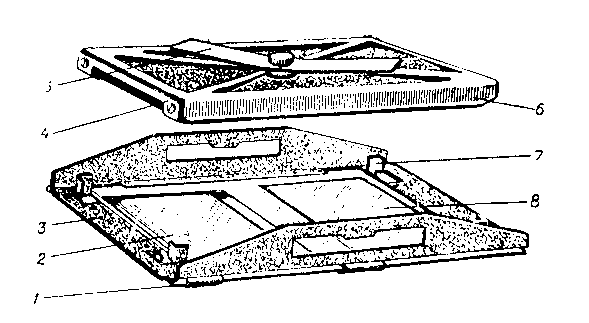 The printing frame is designed for making from stereoscopic negative either a pair of
prints simultaneously or each print separately.
The printing frame is designed for making from stereoscopic negative either a pair of
prints simultaneously or each print separately.
At simultaneous printing each stereoscopic pair should be cut; separate printing a
stereoscopic pair of prints with correct arrangement of images is obtained without cutting.
For conventional examination the prints should be mounted at the same level on a cardboard
of sixe 62x132 mm.
Simultaneous printing of the stereo pair is done as follows:
- Cut 6x13 cm sheets of paper
- Take off the removable cover
- Turn the clamping spring and take out the cover.
- Put the film on the glass with its emulsion side up.
- Place the paper under the cover flat springs
- Put the cover on the negative.
- Turn the printing frame over, adjust the edges of the both negatives relative to
the frames and turning the clamping spring, fix the cover.
- Expose both negatives.
To make a stereoscopic pair of prints separately, proceed as follows:
- Cut 6x13 cm sheets of paper.
- Mark each negative, from which the stereoscopic pair is composed, with figures "1"
and "2", put the figures in the intervals between the negatives (mark the negatives
starting from the first one).
- Put on the removable cover having closed the right-hand frame.
- Turn the clamping spring and take out the cover.
- Put the film on the glass with its emulsion up, so that the left frame would
accomodate the negative marked with figure "2" (the film roll should be placed from
the right side of the frame).
- Put the cover on the negative having laid the paper under the flat springs of the cover.
- Turn the frame cover, adjust the negative edges relative to the frame and, having set
the clamping spring, fit the cover.
- Expose the left-hand negative.
- Shift the removable cover having closed the left-hand frame.
- Release the clamping spring and shift the film so that the negative marked with
figure "1" would face the right-hand frame; see that the edges of the negative coincide
with those of the frame, and fix the cover.
- Expose the right-hand negative.
Note: The left and right negatives are to exposed for equal length of time.
Stereo Viewer
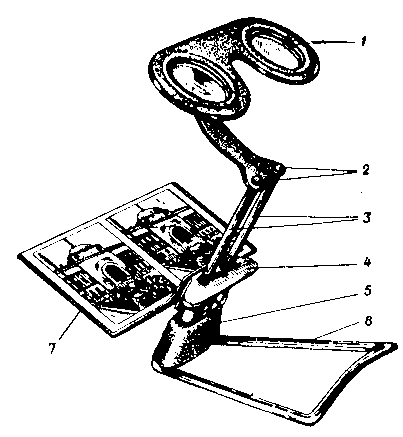 |
The stereo viewer is designed for viewing stereoscopic pictures on a transparent and
non-transparent base. For viewing stereoscopic pictures on the transparent base provision
is made in the stereo viewer frame for two square openings.
The stereo viewer is put into the case in disassembled state. To assemble it, observe the
following sequence of operations:
- Turn the block to the stop so that the guides are at an angle to the foot.
- Fix the support frame on the cursor so that the pins with elastic washers come
through the holes of the support frame.
- Screw up the stereoscopic spectacles to the guides using a plank as a screw-driver.
To dismantle the stereo viewer the same operation is repeated in reversed order.
|
To gain a stereoscopic effect, proceed as follows:
- Place a stereoscopic picture into the frame.
- Adjust the stereoscope according to your eyes by slowly moving the frame along
the guides until the best sharpness is achieved, both pictures merging into a
single three-dimensional image.
General Instructions
The stereo set pairs should be handled with care.
Keep the taking lenses clean, otherwise the picture quality may get worse.
Having breathed on the lens surface, wipe the taking lenses, stereo viewer lenses and the
frame glass only from outside using a clean linen rag or cotton.
Do not unscrew the mounts and do not take the lenses apart.
Rocky Mountain
Memories
Return to RMM 3D Encyclopedia index
[Contact Us]
| [Home] |
[Order Form]