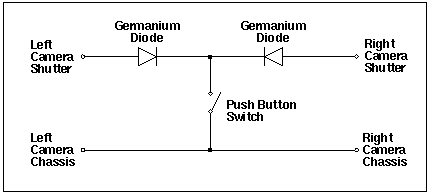
When using two cameras for 3D photography, it is desirable to "synchronize" the timing of the shutters in both cameras. There are two goals for shutter synchronization:
Perfect synchronization is, of course, not possible. Various methods of synchronization can be used, depending on the trouble you want to go to and how closely you require synchronization. In general, these are in order of increasingly better results:
| Method | Advantages/Disadvantages | Comments |
|---|---|---|
| "Push both buttons at once" | Cheapest (free!) but poorest and most variable results. Works OK for subjects with relatively little motion. | Not good enough for use with electronic flash, except with very slow shutter speeds. |
| Dual cable release | This can be either two shutter cables fastened together, or a commercially-available twinned cable. Inexpensive, but synchronization may not be perfect. In commercial units, some adjustment of shutter timing is possible. | Synchronization may not be good enough for electronic flash. |
| Air pressure | Uses a "bulb" shutter activator with a "tee" in the air line. | Good for cameras up to several feet apart. |
| Solenoids | Most accurate of the mechanical solutions | A storage scope is suggested for adjustment |
| Electrical | Best synchronization is possible. | Requires cameras with an electrically activated shutter |
The drawback of this approach is that there can be some interaction between the electrical systems of the two cameras, especially if the battery on one is at a lower voltage than the other. This may cause poor triggering, and in some cases one camera will refuse to fire. This may be cured with the following circuit, which uses diodes to isolate the two cameras' electrical systems (this schematic thanks to Marty Hewes):
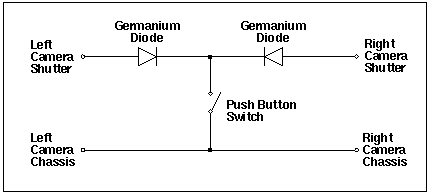
Germanium diodes are highly recommended, because their forward voltage drop is much less (typically 0.2 - 0.3 volt) than silicon diodes (typically 0.7 volt). The switch is an external push button that fires both cameras - each camera can still be fired individually by the camera's own shutter button, even when connected together.
Note: This diagram assumes the negative terminal of the camera's battery is connected to the chassis. If not, the diode polarity shoud be reversed.
Paul Baker suggests the following enhancement to the above drawing:
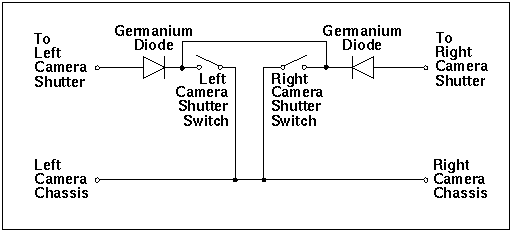
The advantages of this setup are:
Disadvantages are: